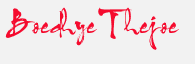Wah...wah...wah..nih dia Band andalan Gue.......
Siapa Sih yang ga kenal ama SLANK....????
Karena senangnya gue ama Bnad ini maka di posting gue kali ini gue pingin berbagi ama Mas Bro smua Fulllllllllll Album Slank Party ......... Chekidot N selamat Nyedot Mas Bro smua.....Wassalam
1. Slank – Opening
2. Slank – Virus (feat. DJ Lotus Dizco Mafia)
3. Slank – Orkes Sakit Hati (feat. DJ Lotus Dizco Mafia)
4. Slank – Bang Bang Tut (feat. Dj Abow Djail & DJ A Soen)
5. Slank – Jurus tandur (feat. DJ August)
6. Slank – Pulau Biru (feat. DJ Rudhy’z DJ’r)
7. Slank – Balikin (feat. DJ D’Jackerss)
8. Slank – Seperti Para Koruptor (feat. DJ Lotus Dizco Mafia)
9. Slank – H.A.M. Burger (feat. DJ Imam Hood)
10. Slank – Terlalu Manis (feat. DJ A Soen)
11. Slank – Kalo Aku Jadi Presiden (feat. DJ Imam Hood)
12. Slank – Ku Tak Bisa (feat. DJ Telly Alvaro)
13. Slank – Slank Dance (feat. DJ August)
14. Slank – Kamu Harus Pulang (feat. DJ Angga)..
Jangan Lupa Beli CD Asli Jangan nyang Bajakan Banyak Virusnya Lho...Hahahahahah
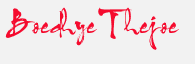
Siapa Sih yang ga kenal ama SLANK....????
Karena senangnya gue ama Bnad ini maka di posting gue kali ini gue pingin berbagi ama Mas Bro smua Fulllllllllll Album Slank Party ......... Chekidot N selamat Nyedot Mas Bro smua.....Wassalam
1. Slank – Opening
2. Slank – Virus (feat. DJ Lotus Dizco Mafia)
3. Slank – Orkes Sakit Hati (feat. DJ Lotus Dizco Mafia)
4. Slank – Bang Bang Tut (feat. Dj Abow Djail & DJ A Soen)
5. Slank – Jurus tandur (feat. DJ August)
6. Slank – Pulau Biru (feat. DJ Rudhy’z DJ’r)
7. Slank – Balikin (feat. DJ D’Jackerss)
8. Slank – Seperti Para Koruptor (feat. DJ Lotus Dizco Mafia)
9. Slank – H.A.M. Burger (feat. DJ Imam Hood)
10. Slank – Terlalu Manis (feat. DJ A Soen)
11. Slank – Kalo Aku Jadi Presiden (feat. DJ Imam Hood)
12. Slank – Ku Tak Bisa (feat. DJ Telly Alvaro)
13. Slank – Slank Dance (feat. DJ August)
14. Slank – Kamu Harus Pulang (feat. DJ Angga)..
Jangan Lupa Beli CD Asli Jangan nyang Bajakan Banyak Virusnya Lho...Hahahahahah